How to Make Your Tasks Visible to Specific People
A successful on-time closing for any real estate transaction relies on multiple people working together to complete hundreds of tasks.
Real estate agents, brokers, and transaction coordinators all play a critical role—but it’s very likely that so does the finance team, marketing team, HR, and others.
To help you ensure that every task is assigned to the right person or group (no matter which role they hold) Paperless Pipeline offers the @mention feature—the simple way to designate task responsibility.
The @mention feature just got a whole lot better.
Now, you can set tasks to only be visible to certain individuals or groups in your company.
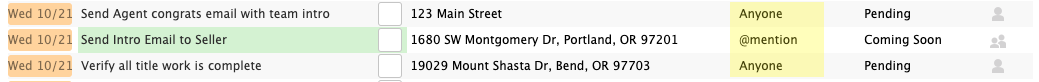
The @mention feature now allows you to control who sees which tasks with the addition of a visibility setting per task. This new feature allows you to set tasks to only be visible to the person or people you’ve @mentioned.
Use can use this feature along with the other visibility settings to make sure your team only sees tasks intended for them.
Additionally, you can make task names easier to read by hiding the @mention text altogether.
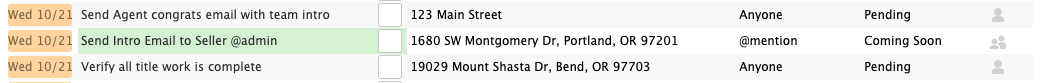
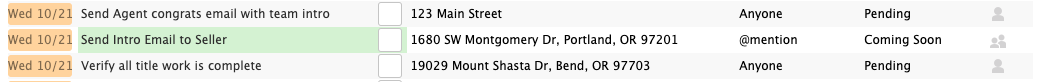
After assigning or tagging a task with an @mention, you can click the new Hide @mention icons to hide @mention text from your task names, keeping them clean and easy to read.
Paperless Pipeline will also remember your setting (to hide or unhide) and keep it that way unless you change it.

Ready to simplify your process and delight your agents?
In less than a minute you can start testing the newest features built to help your entire office close more deals. It’s simple, powerful, and 100% free to try without a credit card.
Try it free →